

4. The mouse pointer will change to a size all cursor,

5. Move the mouse cursor to the desired window frame,
Sizer will highlight the Window where the mouse is positioned.
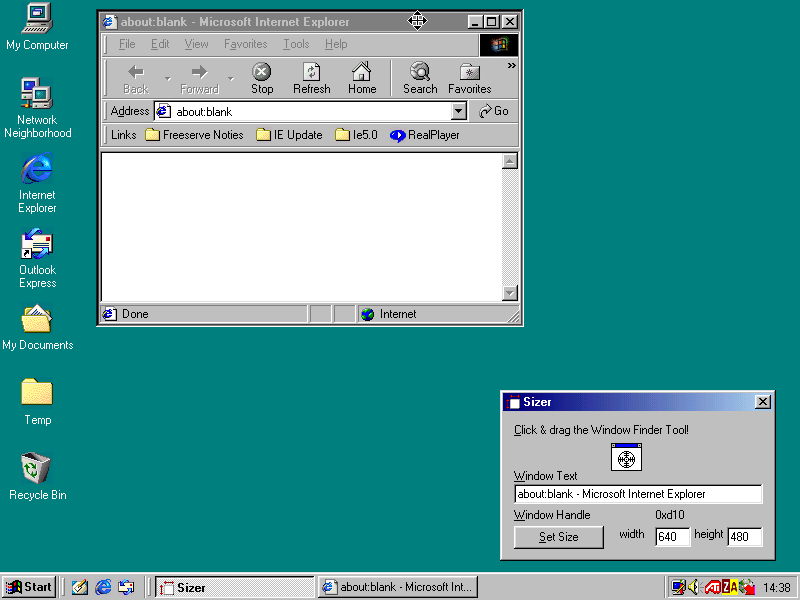
6. Release the left mouse button and the Window Handle number and text will be display for identification purposes in Sizer.
7. In Sizer press 'Set Size'. This sets the window frame to the specified width and height.
4/8/2002
Version 2.0
1. Rewritten using WTL.
23/8/2001
Version 1.0
1. Basic version written using the MFC,
2. Window titles or class names to be known in advance (e.g. IEFrame).
1. If there are multiple windows with the same class name opened only one will receive the resize message,
2. Only top level windows can be resized, MDI Child Windows cannot be resized.
3. The default window class name 'IEFrame' for the Top Level Window is for Microsoft Internet Explorer, but
other window class names can be used. These can be found using Spy++. Other examples are
'Outlook Express Browser Class' for Microsoft Outlook and 'ThunderRT6MDIForm' for MDI
applications written in Visual BASIC 6.
Back to index.